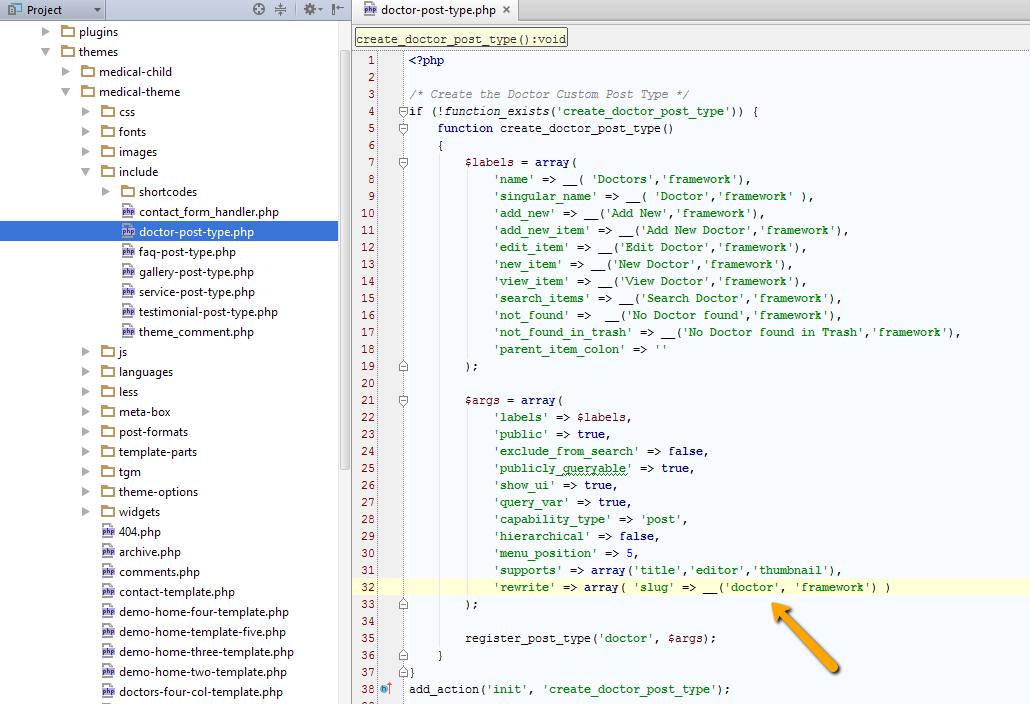RELATED TO:
Medical Press Theme
Please follow the steps below:
1) Open your FTP or Cpanel and locate wp-content/themes/medical-theme directory.
2) Now you need to open directory include and locate “doctor-post-type.php” file in there. You need to edit this file in any text editor.
4) Find the ‘create_doctor_post_type’ function and copy to the child theme ‘functions.php’ file.
5) Find and replace Property post type slug with any slug you want, try not to use spaces.
The script should look like:
'rewrite' => array( 'slug' => __('doctor', 'framework') )
6) Save the file and go to your Settings » Permalinks page, then re-save your permalinks settings twice.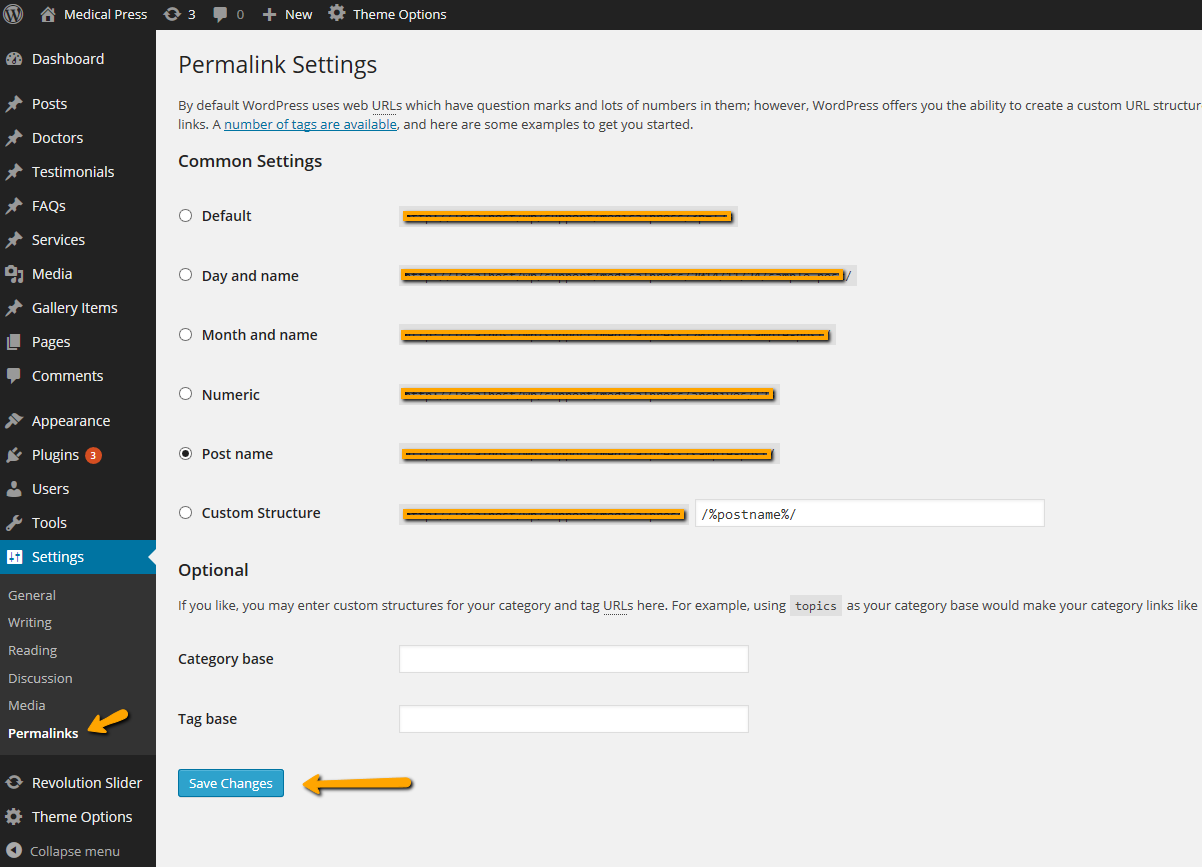
Regards,
Fahid