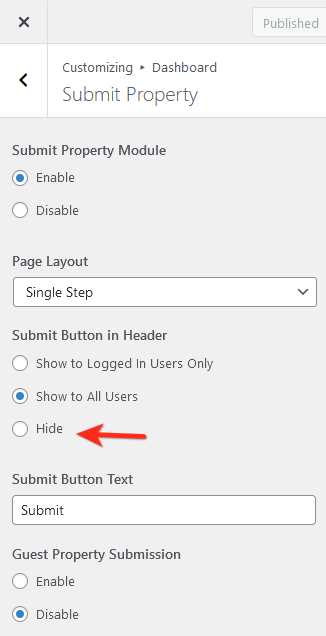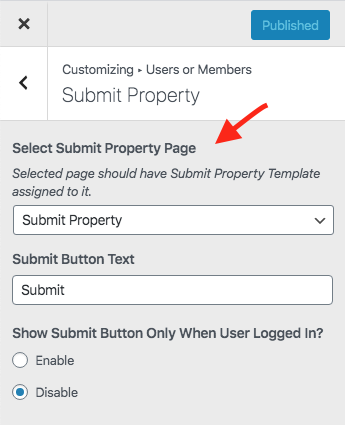If you want to remove the Property Submit Feature (Property Submit Button or Link) please navigate to Dashboard → Real Homes → Customize Settings → Dashboard → Submit Property and select Hide for the option that says Submit Button Display as shown in the following screenshot.
For the older version of the theme, you can navigate to Dashboard → Real Homes → Customize Settings → Users & Members → Submit Property and select None for the first option as shown in the following screenshot.
For any further questions or concerns, you can create a ticket at our support website.