Since version 3.10.0, we have added Property Views feature as a core part of the theme. So, please consult the documentation if you would like to enable this feature.
Property Views in RealHomes Theme: https://realhomes.io/documentation/property-settings/#property-views
However, if you are using an older version of RealHomes Theme then you can follow the steps mentioned below.
- Install & activate Post Views Counter Plugin which is free and available in the WordPress repository.
- After activation, go to Dashboard → Settings → Post Views Counter and enable it for Properties.
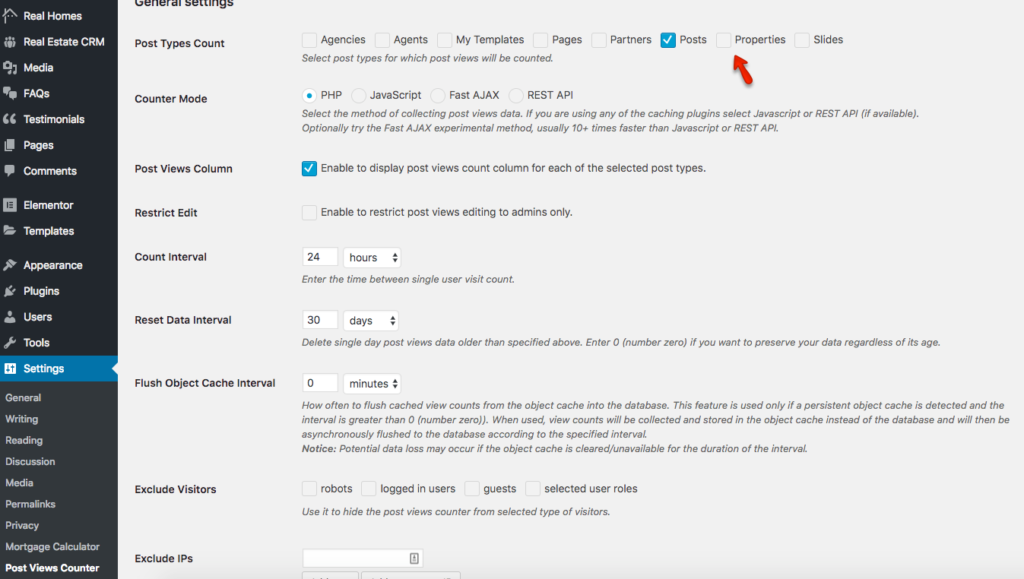
- Now that you have enabled it so to add a column in Properties section at the backend navigate to Dashboard → Appearance → Editor/Theme Editor and click on the functions.php file from the list shown at the right-hand side of the page.
- The next step is to copy the following code and add/paste it at the end of functions.php file and press Update File button.
- Once updated, you should have a new column in the Properties (Dashboard → Easy Real Estate → Properties) section as shown below.
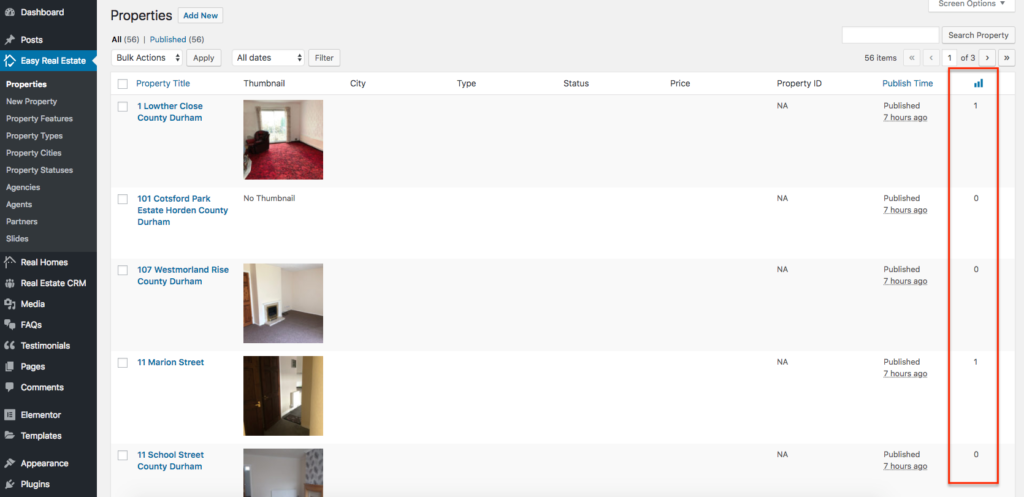
We hope that this article will help you. If you have any questions or need help you can always create a new ticket at our support website (sign up required).