In this article, we shall be taking a look at some of the most common ways which can be used to solve the properties advance search issue.
Search Template
The first most important thing you need to check the advance search template because not all templates can be used as a search page. There are four templates Properties Search, Properties Search Right Sidebar, Properties Search Left Sidebar, and Properties Search Half Map are available for this purpose.
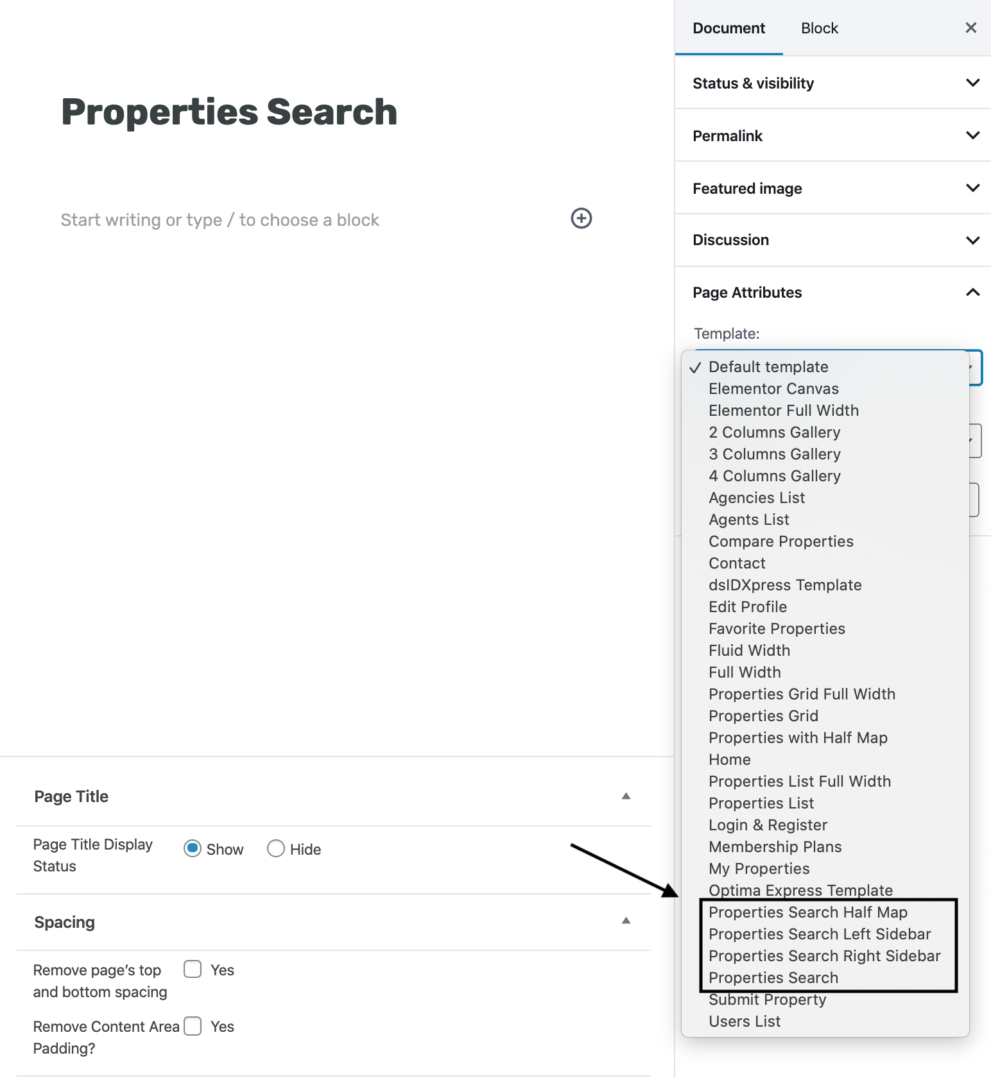
Customizer Settings
Now, ensure that you have selected the right page in customizer settings. For this, navigate to Dashboard → Real Homes → Customize Settings and then go into Properties Search → Properties Search Page and check the Select Search Page setting.
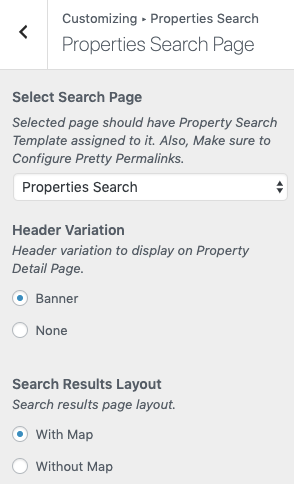
Pretty Permalink
The permalinks need to be configured as Pretty Permalinks (Post Name).
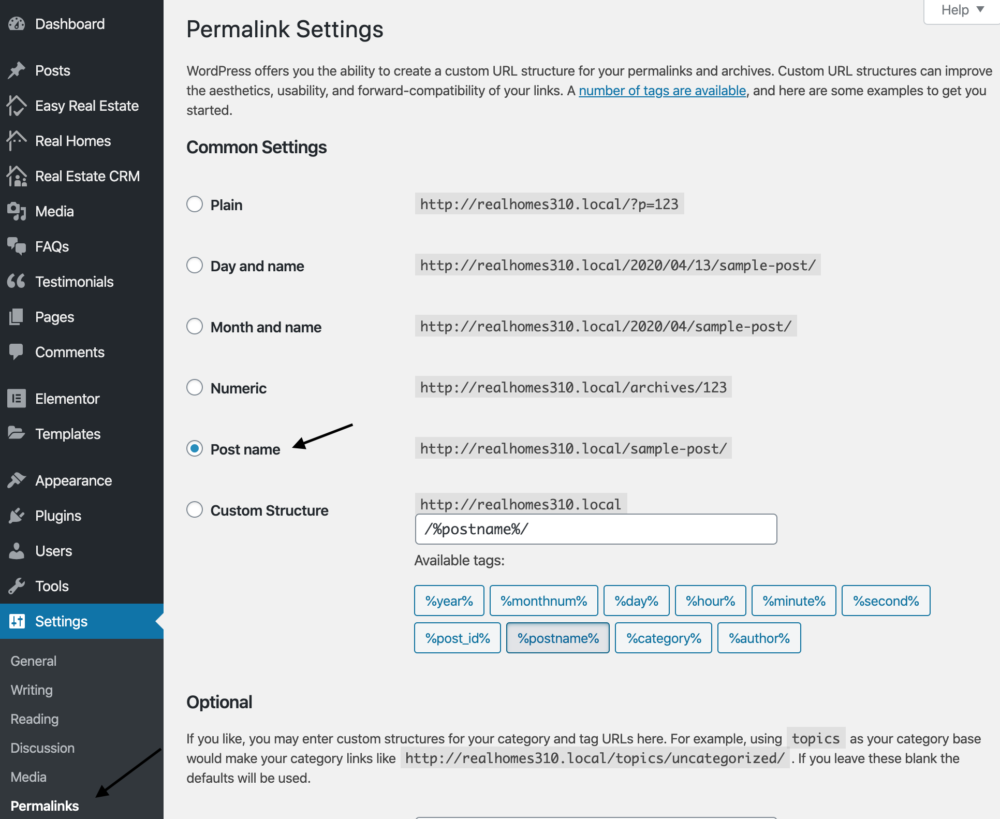
Page Slug
Make sure that the slug of this page should not be “yourwebsite.com/search/” because that will conflict with internal WordPress search and create issues for your website.
If the above solutions don’t work then feel free to create a support ticket on our support site. https://support.inspirythemes.com/ask-question/