RealHomes comes with its own User Approvals Management, which allows you to approve, cancel, or reject a user registration. For more information, kindly consult the documentation.
User Approvals Management: https://realhomes.io/documentation/user-approvals-management/
If you are using a version of RealHomes, which is older than 4.3.0, then you can follow the method below.
We are using the default WordPress user registration process. When new users register, their unique identity is created in the website’s database, and an email is sent to the new user containing their login credentials. This process allows anyone to register and add properties when membership is not enabled.
You can use a third-party plugin New User Approve, to override the default registration behaviour and approve/deny registered users to login.
You can follow the process step by step guide:
- Install New User Approve by navigating to Dashboard → Plugins and clicking on Add New and then searching for New User Approve. Install and activate the plugin.
- The administrator will now be able to approve/ Deny users’ registrations.
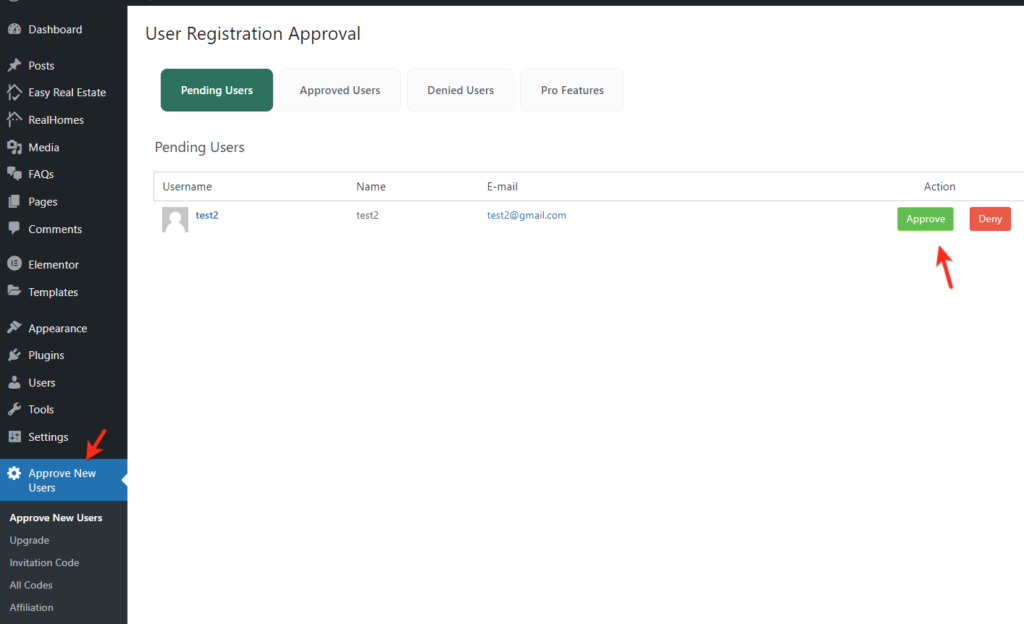
3. Users will not be able to log in to the site without approval.
Please sign up at our support center and create a support ticket for any further assistance, and our support team will be happy to assist you.