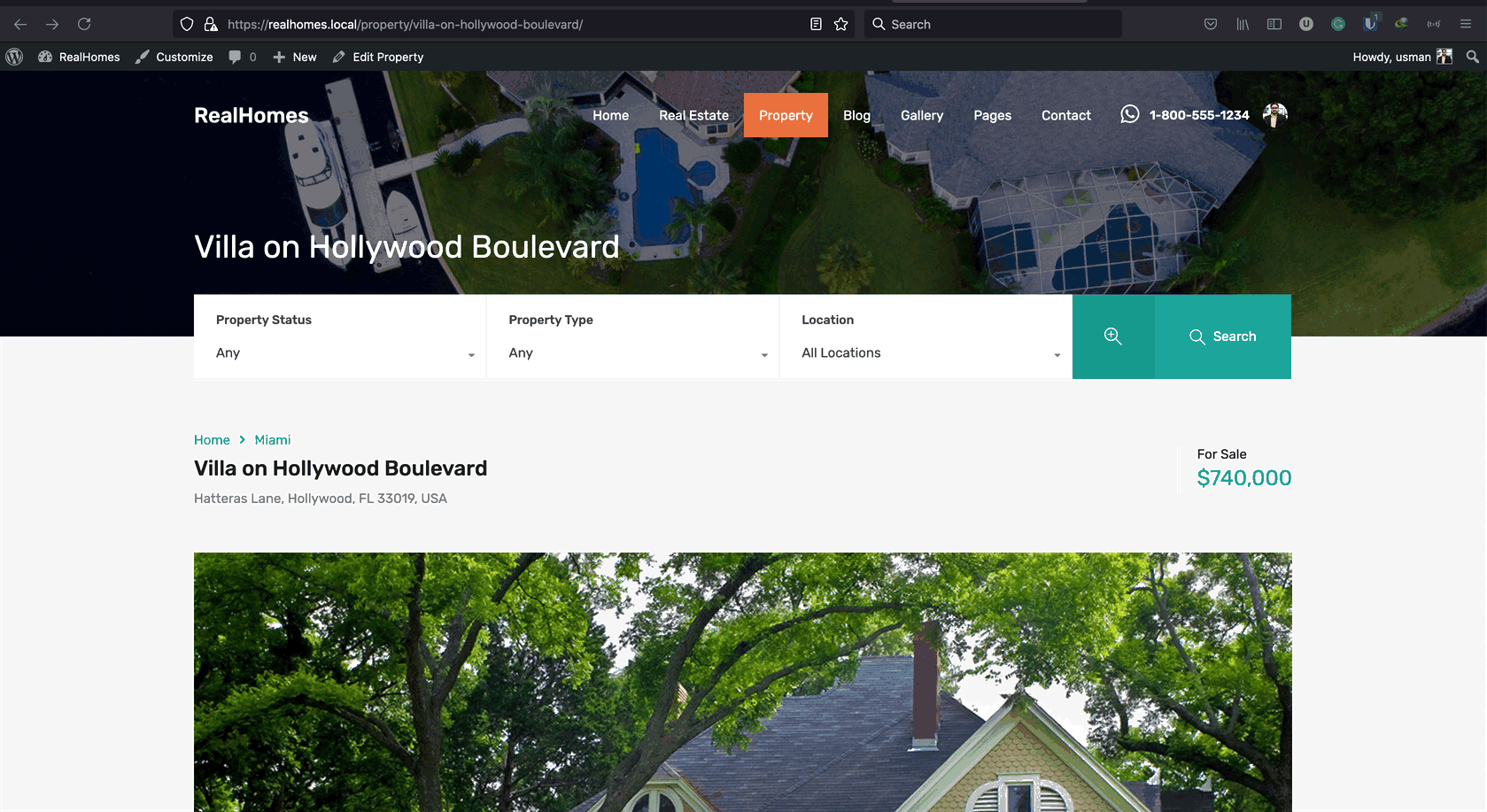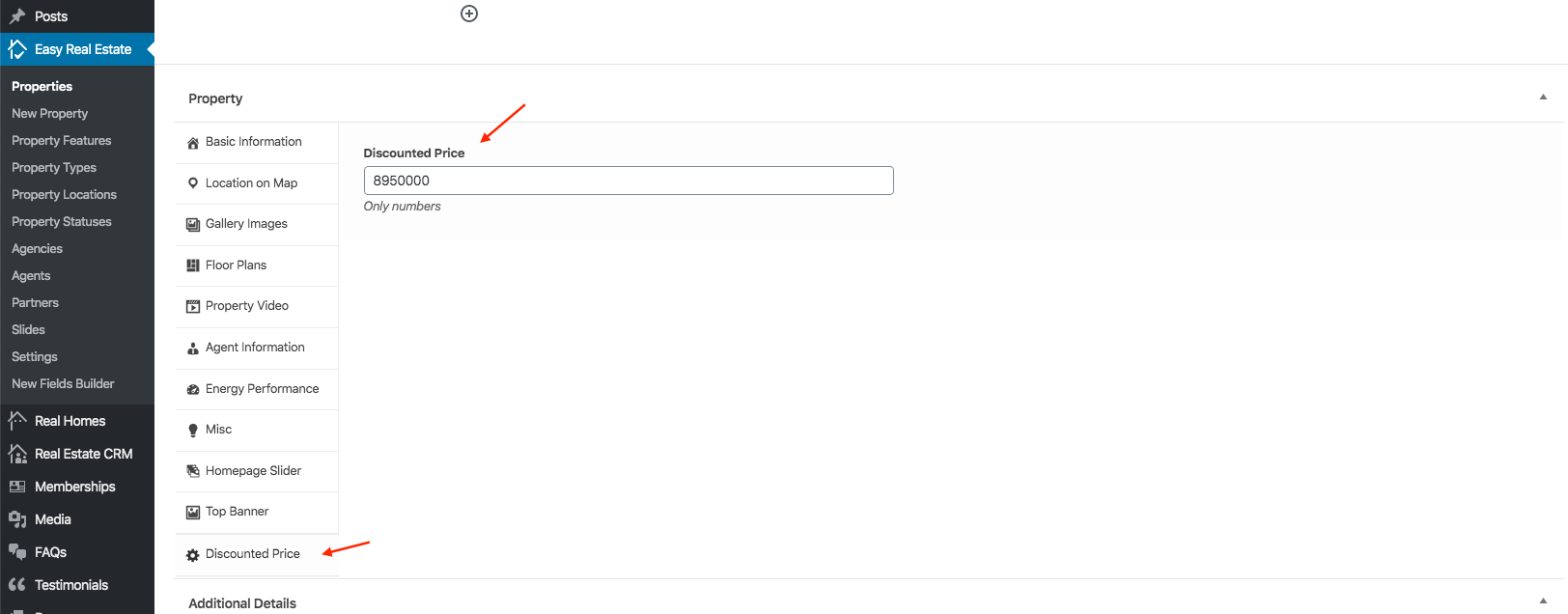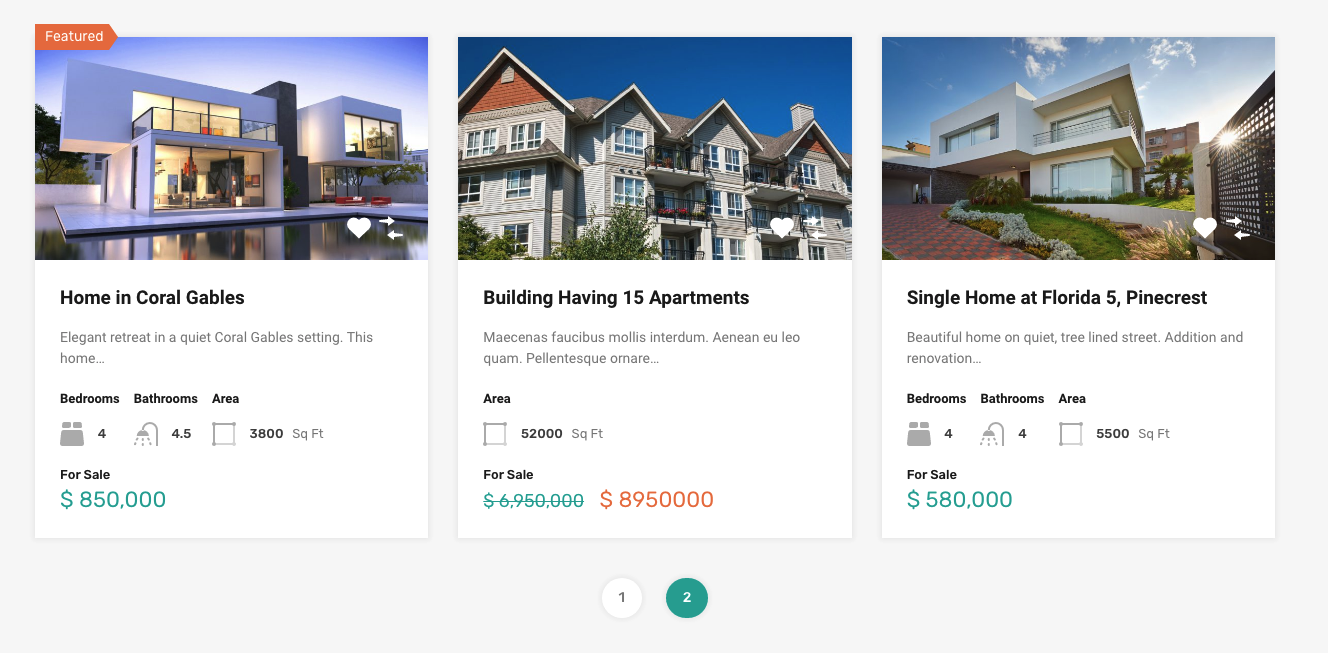Display a Discounted Price in RealHomes
You can display a Discounted Price in the RealHomes theme by using the Old Price and Price field as demonstrated in the following screencast.
If you are using an older version of the RealHomes theme then you can follow the steps below. However, we strongly suggest that you update the theme to its latest version to have the core functionality of Discounted Price.
Add New Field for Discounted Price
First, please copy and paste the code from the following Gist to functions.php file and child-custom.css file or to Additional CSS box (Dashboard → Appearance → Customize → Additional CSS).
Add the Discounted Price at the Backend
Add the discounted price to the new field added in the previous step (shown in the following screenshot.
You should now have the discounted price shown throughout the theme as shown in the following screenshots.
For any further questions or concern please feel free to contact our support by creating a new ticket at our support center (sign up required.