Hi,
We have improved and added existing as well as new features/settings to the theme and the home page settings are also improved and now available at Page Edit screen so our clients can make multiple landing pages using the home template so it is a big improvement based on the feedback of our customers.
So, in order to find the Home Page Settings simply navigate to Dashboard → Pages and edit the page set as Front Page and scroll down to find the desired settings.
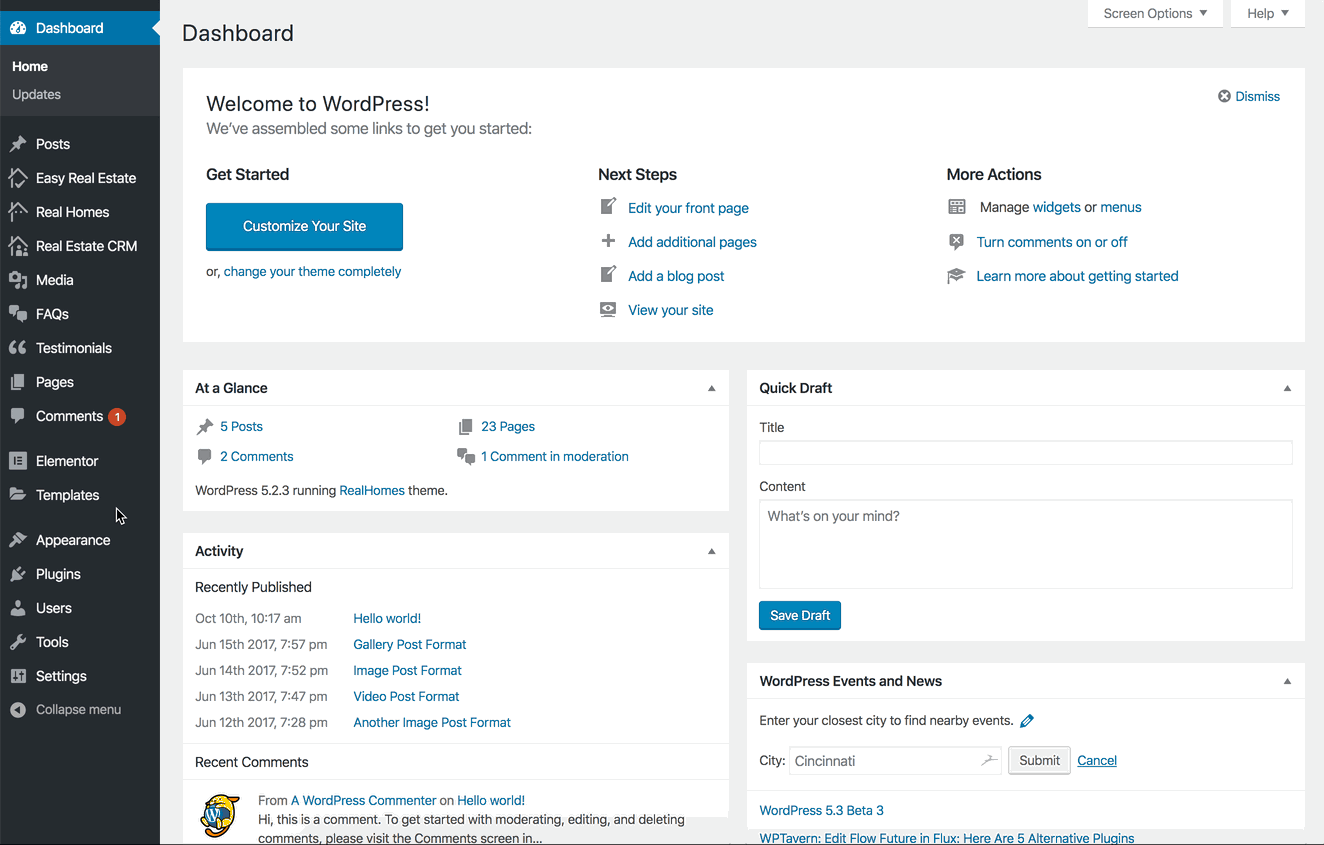
Moreover, you can learn more about home page settings by checking out the documentation section for the home page. Visit any of the following links as per your design selected.
Classic Home Page Settings: https://realhomes.io/documentation/homepage-settings-classic/
Modern Home Page Settings: https://realhomes.io/documentation/homepage-settings-modern/
For any further assistance or question, please sign up at our support center and create a support ticket and our support team will be happy to assist you.