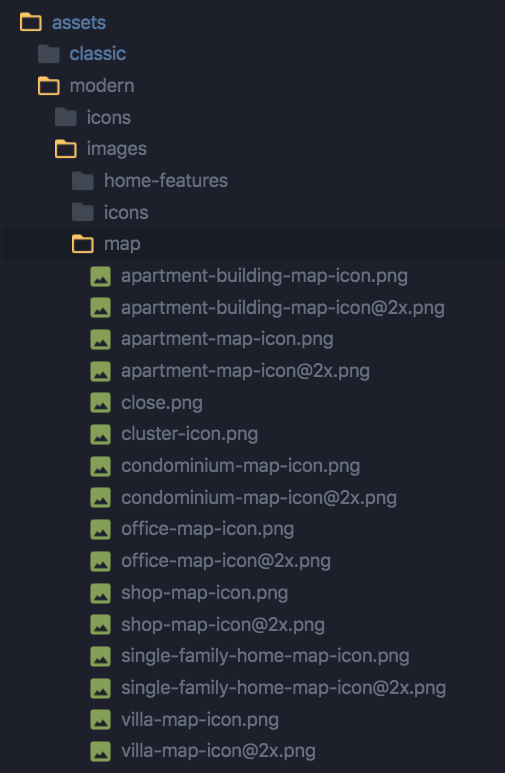RELATED TO:
RealHomes Theme
Google Maps Property Markers
You can also change the Property Markers which are shown on Google Maps in wp-content → themes → realhomes → assets → ultra or modern or classic → images → map directory, please make sure that the name of the new png files is the same so the theme can load them.
If you don’t plan to replace them then you will have to change their reference in the code so replacing them is the best and easy way to do it. You can also check out the images of the markers/icons in the following screenshot.
Please sign up at our support center and create a support ticket for any further assistance or question, and our support team will be happy to assist you.