In this article, we shall learn how to configure the banner settings globally and individually for each page.
Global Settings
You can set the same banner for all the pages using the customizer settings. Please navigate to Dashboard → Real Homes → Customize Settings and then go into Header → Banner, where you can upload your banner image, which will be used for all pages.
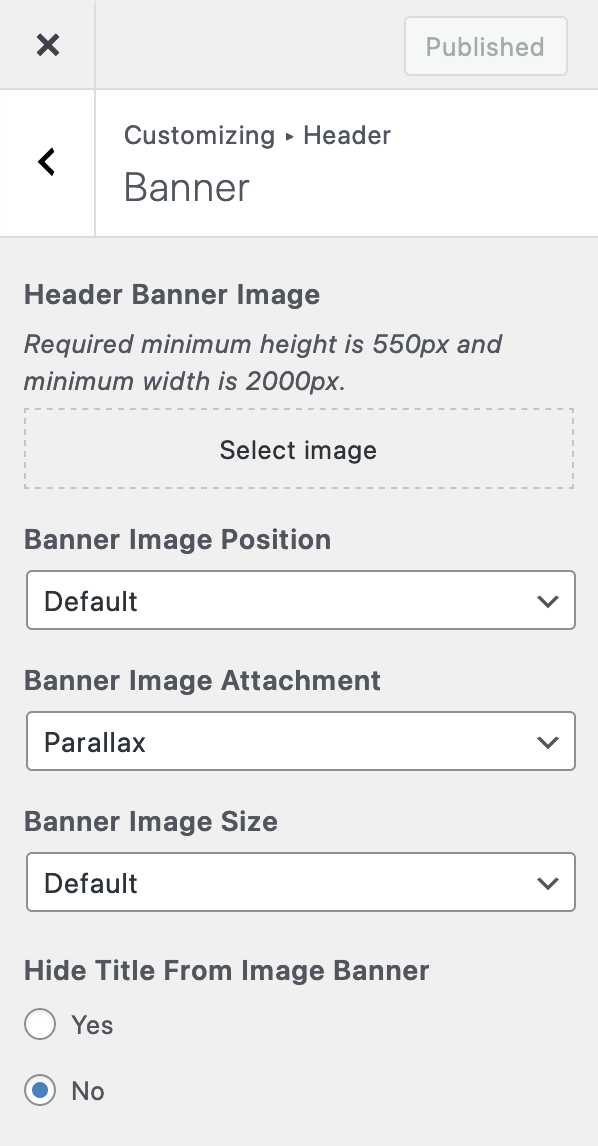
Page Settings
If you want to set the banner for a specific page, then you can do it by navigating to your desired page edit screen, where you can find the banner settings under the RealHomes Misc Settings – Banner heading in the meta section of that page
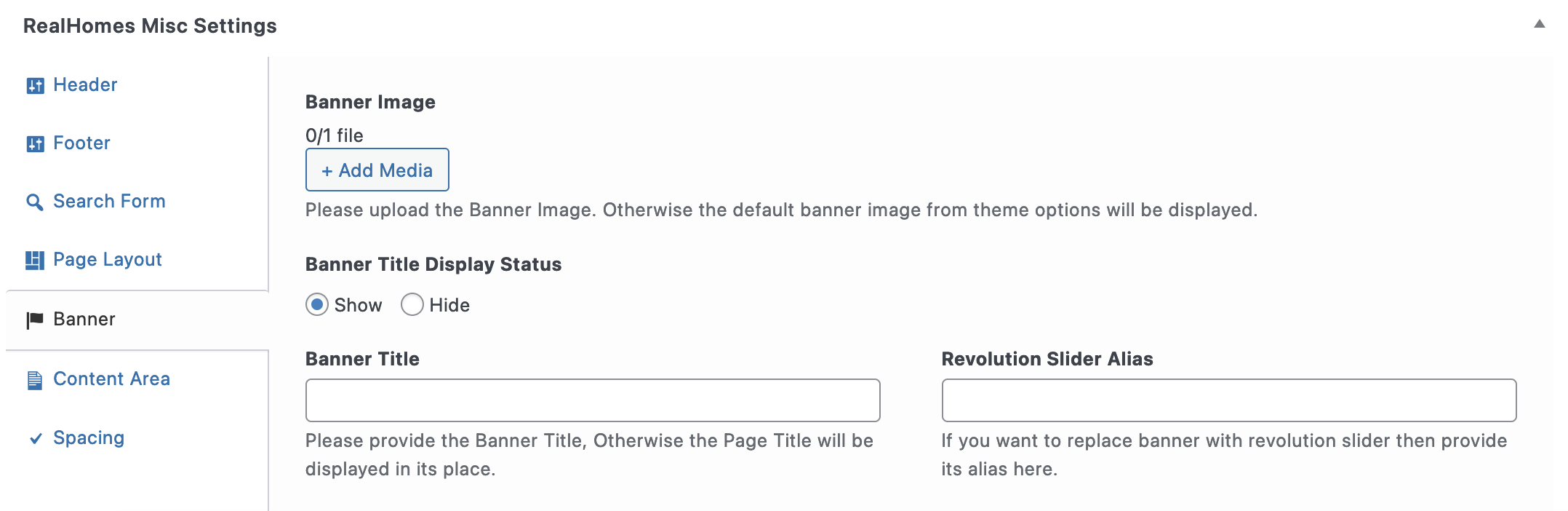
Property Detailed (Single) Settings
You can change the banner settings for the property detailed (single) page by navigating to Dashboard → Real Homes → Properties and editing the property for which you want to change the banner.
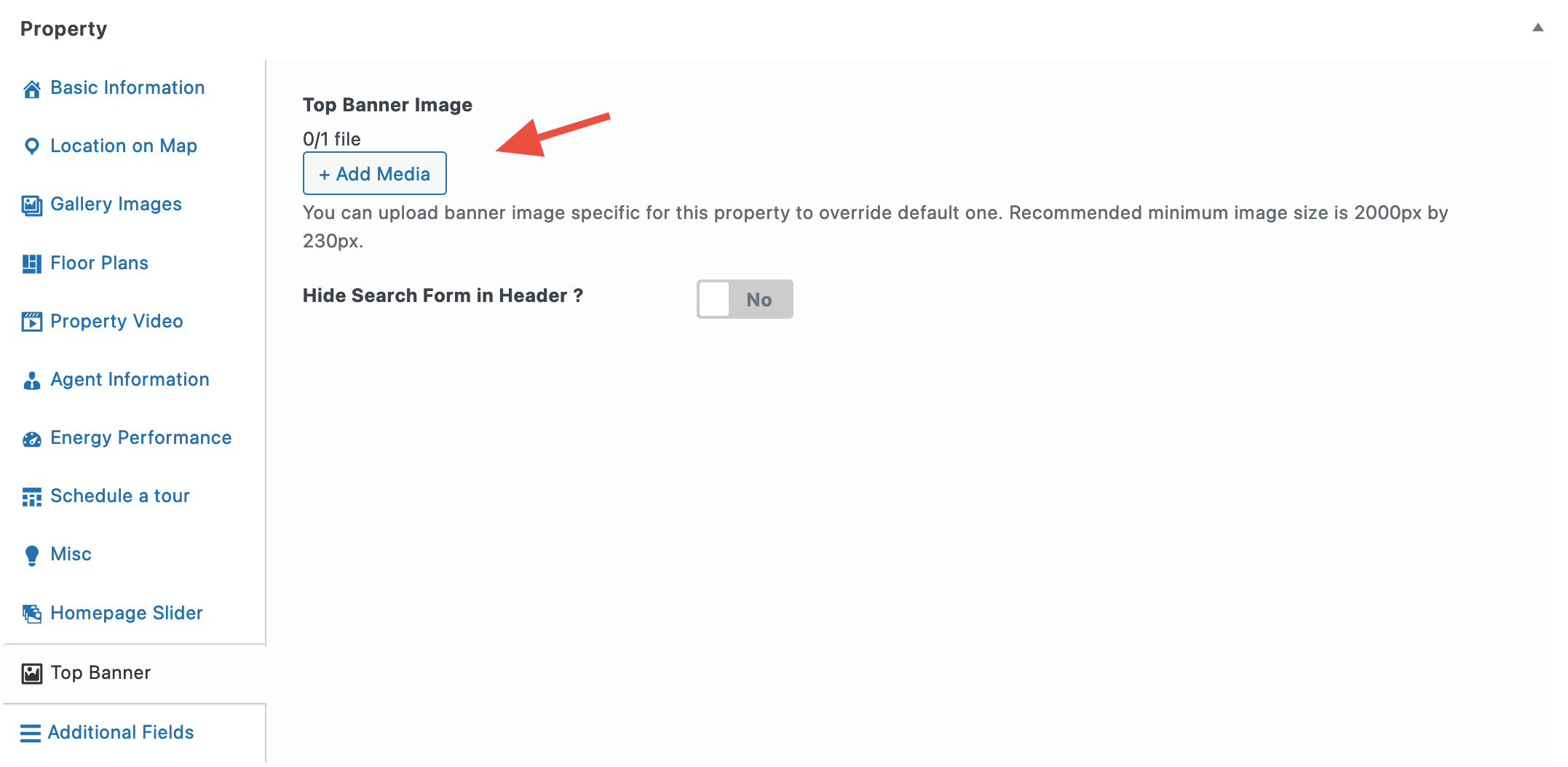
Please sign up at our support center and create a support ticket for any further assistance or question.