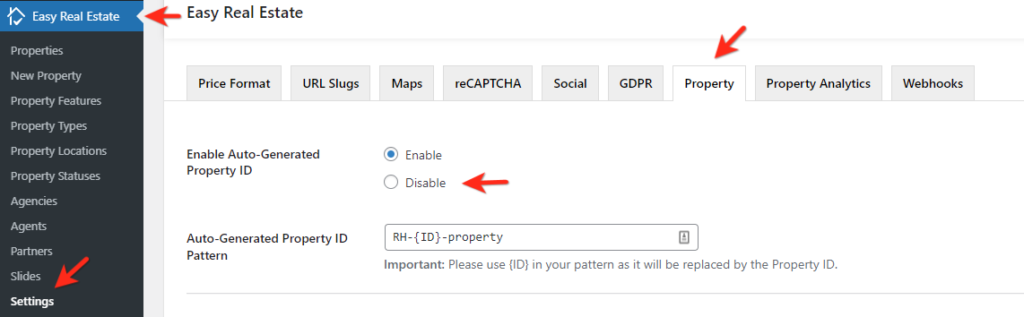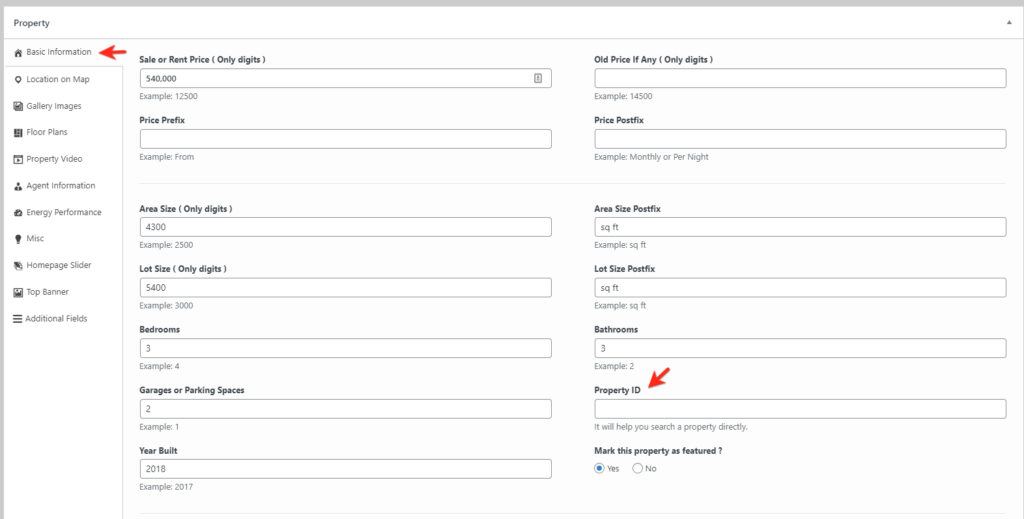RELATED TO:
RealHomes Theme
The Auto-Generated Property ID option is enabled by default if you import the demo content.
You can easily disable auto-generated IDs in the property settings. Please navigate to Dashboard → Easy Real Estate → Settings → Property.
Don’t forget to save changes. After disabling the Auto-Generated Property ID you will now have to add the Property ID manually for each property on the edit page.
Please sign up at our support center and create a support ticket for any further assistance or question, and our support team will be happy to assist you.