RELATED TO:
RealHomes Theme
RealHomes comes with three map services, Open Street Map (which is free and active by default), Google Maps, and MapBox. Google Maps and MapBox need a proper setup and activation explained in the documentation here.
If you want to disable the maps throughout the theme then follow the following steps.
- Go to Dashboard → Real Homes → Customize Settings → Properties Search → Properties Search Page and select Hide for Search Results Page Map.

- Navigate to Dashboard → Real Homes → Customize Settings → Property Detail Page → Map and select Hide for Google Map.
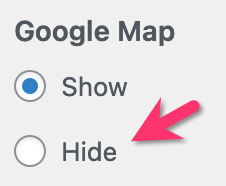
- Go to Dashboard → Real Homes → Customize Settings → Property Templates & Archives and select None for Module Below Header.
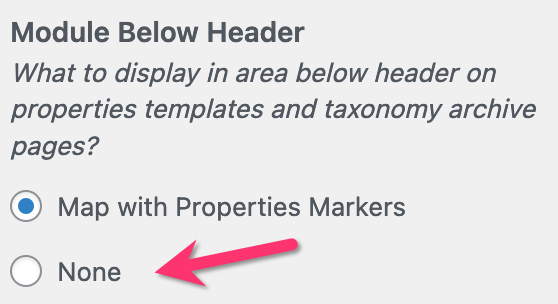
- Disable the map for Submit Property page by disabling its field in Dashboard → Real Homes → Customize Settings → Dashboard → Submit Property.
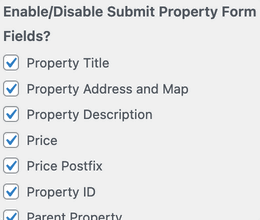
- The last step is to disable the map on the Contact Page, edit the contact page and then select Hide for Map in Contact Page Settings.
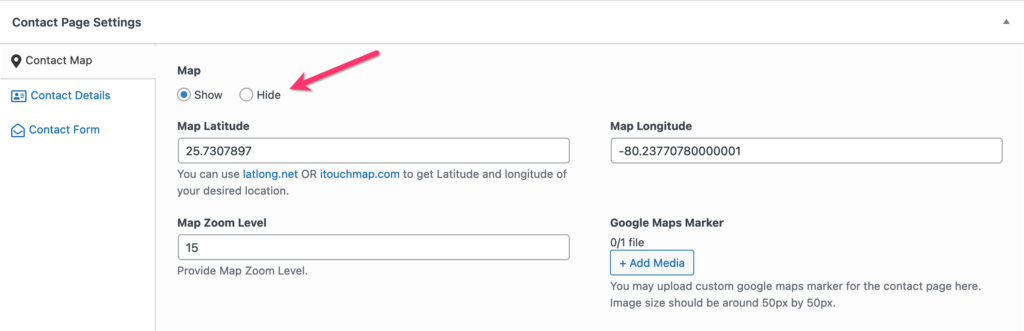
Please sign up at our support center and create a support ticket for any further assistance or question, and our support team will be happy to assist you.