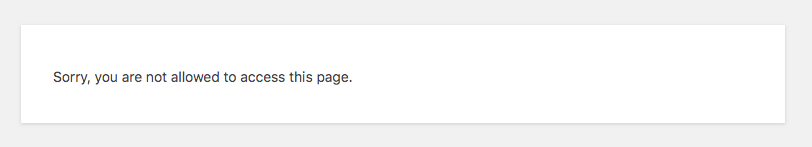The above issue is commonly experienced by many of our clients when they tried to change the Design/Layout of RealHomes Theme and it is very easy to fix it.
You can resolve this common problem in 3 easy steps.
- Navigate to Dashboard → Appearance → Install Plugins.
- Install and Activate the Easy Real Estate Plugin (included in the theme) which is required for RealHomes Theme and the theme won’t work without it.
- Done, you will no longer experience the above problem anymore.
For any further assistance, feel free to create a new ticket at our support website and we will be happy to help.