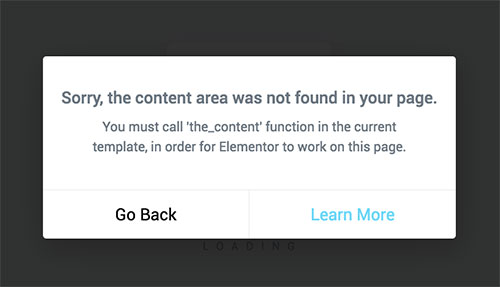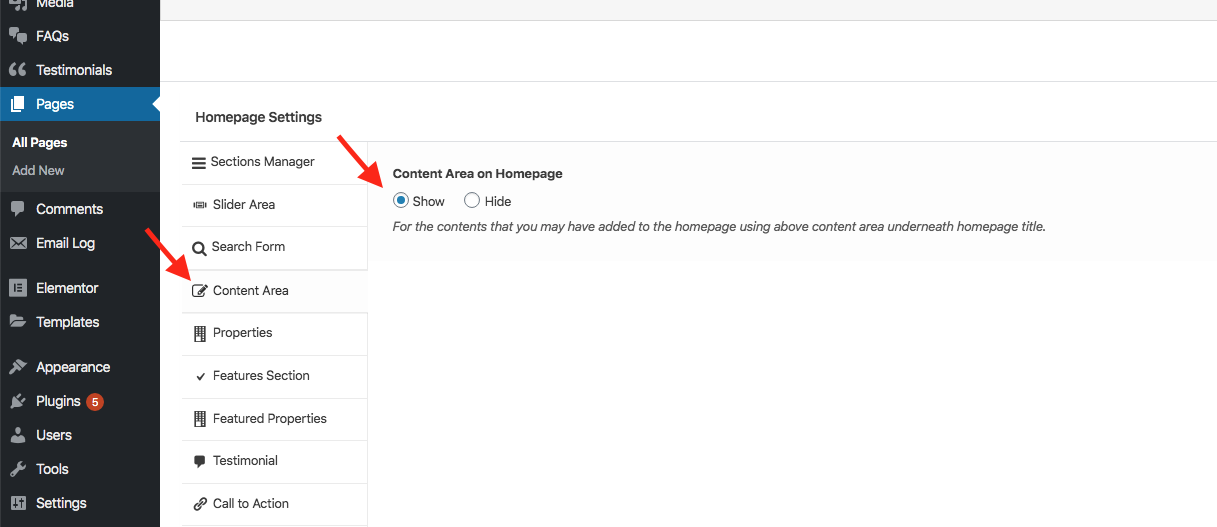RELATED TO:
RealHomes Theme
In this guide, you will learn how to resolve a common problem where you see the following error.
“Sorry, the content area was not found on your page. You must call the_content function in the current template, in order for Elementor to work on this page.”
OR
The solution is very easy and explained in the following steps.
- Go to WordPress Dashboard → Pages.
- Edit the page you have set as your home page.
- On the page Edit Screen, you can find the Homepage Settings.
- in this Homepage Settings section please find the Content Area and make sure the option “Content Area on Homepage” is set to “Show“.
If you are using an older version of the RealHomes theme then the Home Page Settings are found in Dashboard → Real Homes → Customize Settings → Home Page → Content Area.
For any further assistance, feel free to create a new ticket at our support platform after signing up and we will assist you well.