You can now hide the properties addresses throughout the website if you want to keep them indistinct from visitors.
1. Elementor based properties cards’ addresses can be hidden in the related widgets’ settings.
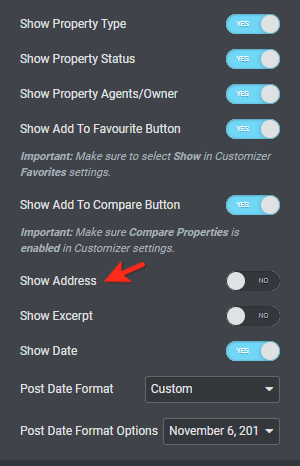
2. You can hide addresses in the properties cards of listing pages from Dashboard → RealHomes → Customize Settings → Properties Templates & Archives.
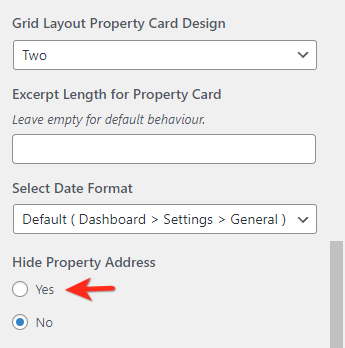
3. You can also hide the property address on the property detail page in the customizer settings, go to Dashboard → RealHomes → Customize Settings → Property Detail Page → Basics.
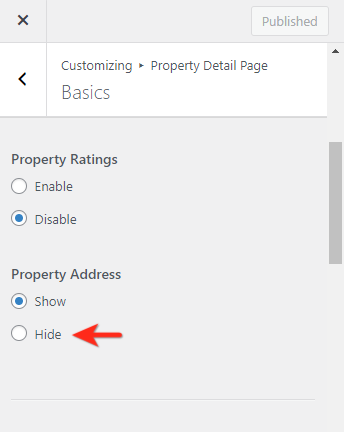
Please sign up at our support center and create a support ticket for any further assistance or question, and our support team will be happy to assist you.