RELATED TO:
RealHomes Theme
This article will guide you through the important steps to Switch to a Different Demo / Design without importing everything in the demo content.
Download Full Package
- Login to your ThemeForest.net and go to the Downloads section which is http://themeforest.net/downloads
- Once you are on the Downloads page, then you will see the RealHomes theme and the Download button.
- Now when you will click on the download button you will see a drop-down with multiple options.
- Click on All files and documentation to download the RealHomes package.
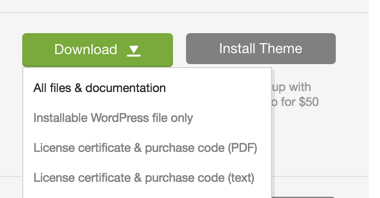
- After downloading the package called the rh-main-package-zip, extract it to get all the included resources.
Importing Elementor Templates
Now you have the latest package of the RealHomes theme, you can find all available JSON files for the available RealHomes Elementor Templates and sections in the rh-main-package – Elementor Templates directory.
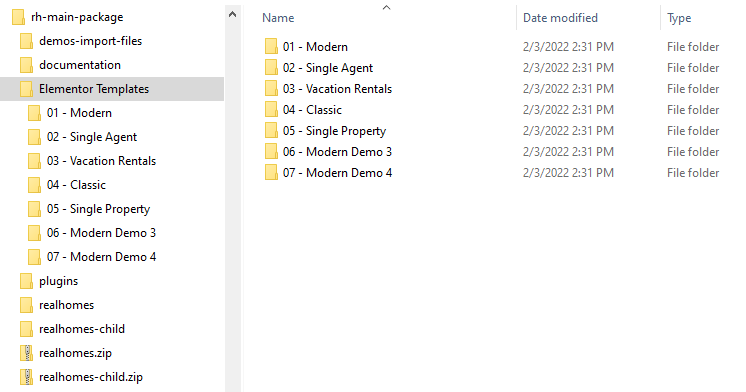
Follow the steps below to import any template of your choice.
- Navigate to Dashboard → Templates → Saved Templates.
- Click on Import Templates and then select the JSON file e.g. home-page-demo-3.json.
- After importing the Elementor Template, edit the home page with Elementor and follow this video demonstration.
Please sign up at our support center and create a support ticket for any further assistance or question, and our support team will be happy to assist you.