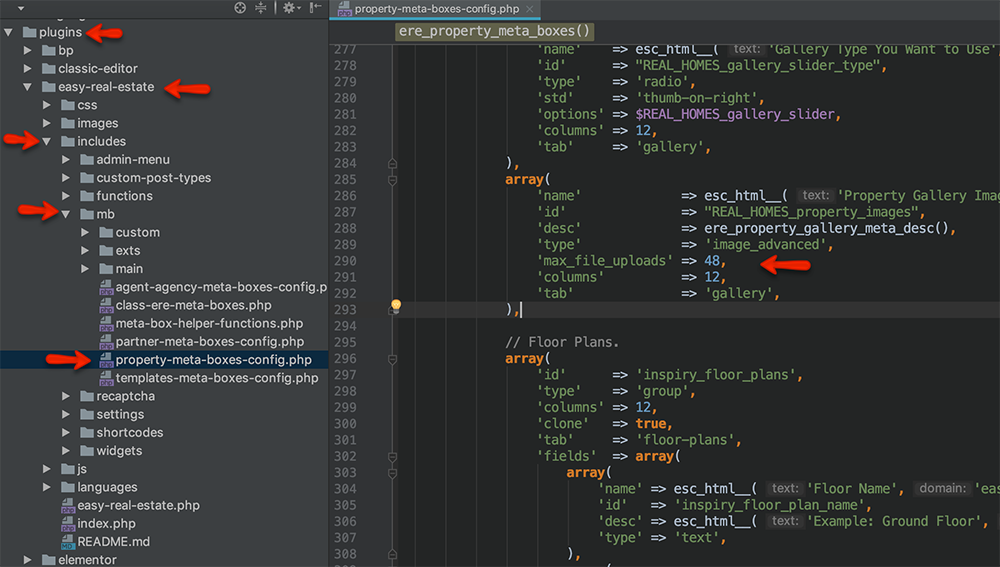On Frontend (Property Submit Page):
To limit maximum images upload on the front-end. Kindly visit Dashboard → Real Homes → Customize Settings → Dashboard → Submit Property.
On Backend Submission (Property Edit/Add Screen):
By default, Max Images Upload limit is 48. You can modify it by editing the highlighted file as displayed in the following screenshot:
OR
You can add the following PHP code to the functions.php file of your parent or child theme to override the currently allowed limit.
if ( ! function_exists( 'realhomes_change_maximum_number_of_gallery_images' ) ) {
/**
* This filter will modify the maximum number of gallery images allowed for the backend
*
* @param $number_of_images
*
* @return int
*/
function realhomes_change_maximum_number_of_gallery_images( $number_of_images ) {
// change 52 to the number of your choice
$number_of_images = 52;
return $number_of_images;
}
add_filter( 'ere_property_max_gallery_images', 'realhomes_change_maximum_number_of_gallery_images' );
}
For any further questions or concerns, please sign up at our support platform and create a new ticket to get assistance.