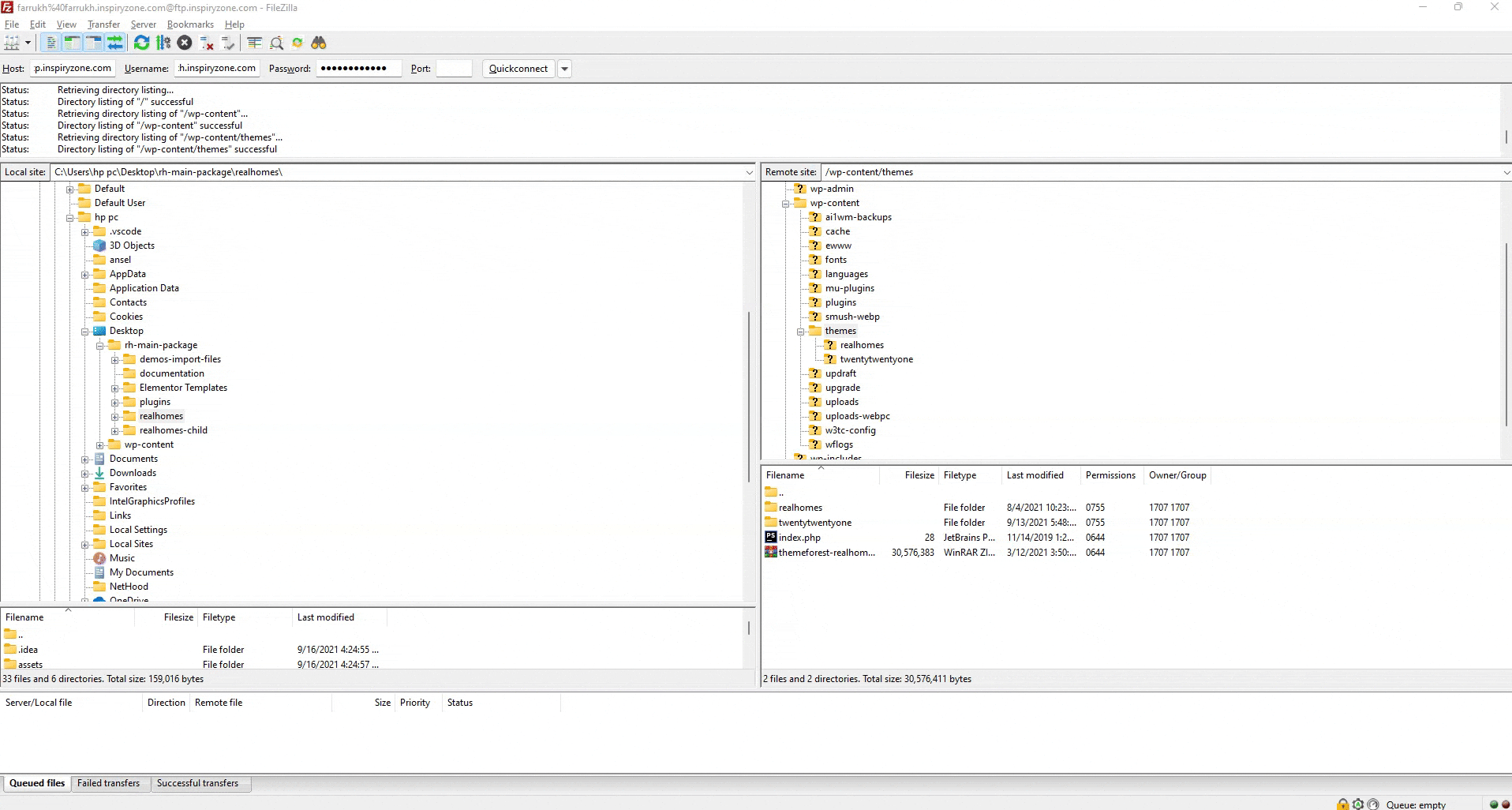You can use a FTP Client (e.g. FileZilla FTP Client which works both on Windows and Mac) or File Manager provided by your hosting company.
From the File Manager or FTP client, you can update to the latest theme. Let’s use Real Homes – WordPress Real Estate Theme as an example:
- Login to your hosting’s FTP using the FTP client.
- Locate the realhomes theme directory under the wp-content → themes directory.
- Put your website on maintenance mode using a plugin
- Rename the realhomes theme directory to realhomes-old.
- Upload the newly downloaded realhomes theme from ThemeForest to the wp-content → themes directory.
- Check your website if there is anything wrong. If everything looks fine, you can leave the realhomes-old there and delete it later.
- If you want to go back to the old version, go back to the wp-content → themes directory and remove realhomes directory. Rename the realhomes-old to realhomes. Now you are back to the old version.
Child Theme is Recommended
Our every theme package includes a free child theme. We strongly recommend our customers to use the child theme and make all future changes in the child theme.
This way you can easily update the parent theme without losing any customizations whenever the new version is released. We always try to keep our themes up to date and also keep adding more features over time.
Please sign up at our support center and create a support ticket for any further assistance or question, and our support team will be happy to assist you.