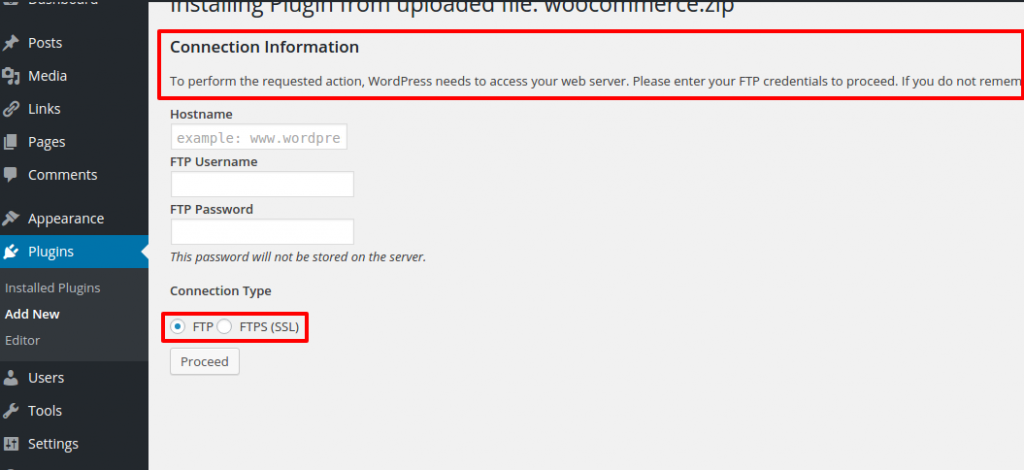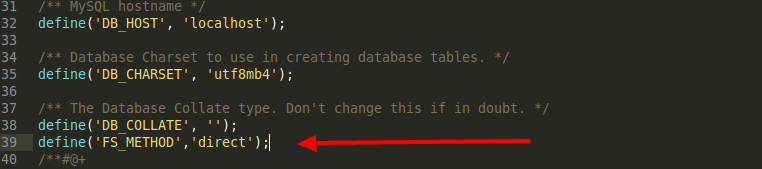In this guide, I will assist you to update the WordPress website or install the plugins and theme directly without using an FTP account. If you are not able to update/upgrade your WordPress or install or update plugins to a newer version without providing your FTP connection information. This is a common issue whereby the WordPress system can’t write to your /wp-content folder directly.
What’s the problem
WordPress will only prompt you for your FTP connection information while trying to install plugins, theme or a WordPress update if it cannot write to /wp-content directly. Otherwise, if your web server has write access to the necessary files, it will take care of the updates and installation automatically. This method does not require you to have FTP/SFTP or SSH access, but it does require your to have specific file permissions set up on your webserver. It will try various methods in order, and fall back on FTP if Direct and SSH methods are unavailable.
In some cases, The FTP issue normally happens when you are on shared hosting and when WordPress is having a conflict with permissions and ownerships.
How to Fix the WordPress Updates
If for some reason you do not want to rely on the automatic check for which filesystem method to use, you can define a constant, ‘FS_METHOD’ in your wp-config.php file. Open wp-config.php which is located in the public_html folder of your hosting and add
define('FS_METHOD','direct');It will allow you to use the ‘direct’ method of installing wordpress plugins, wordpress themes, or wordpress updates.
Detail documentation about WordPress Update and Permission: