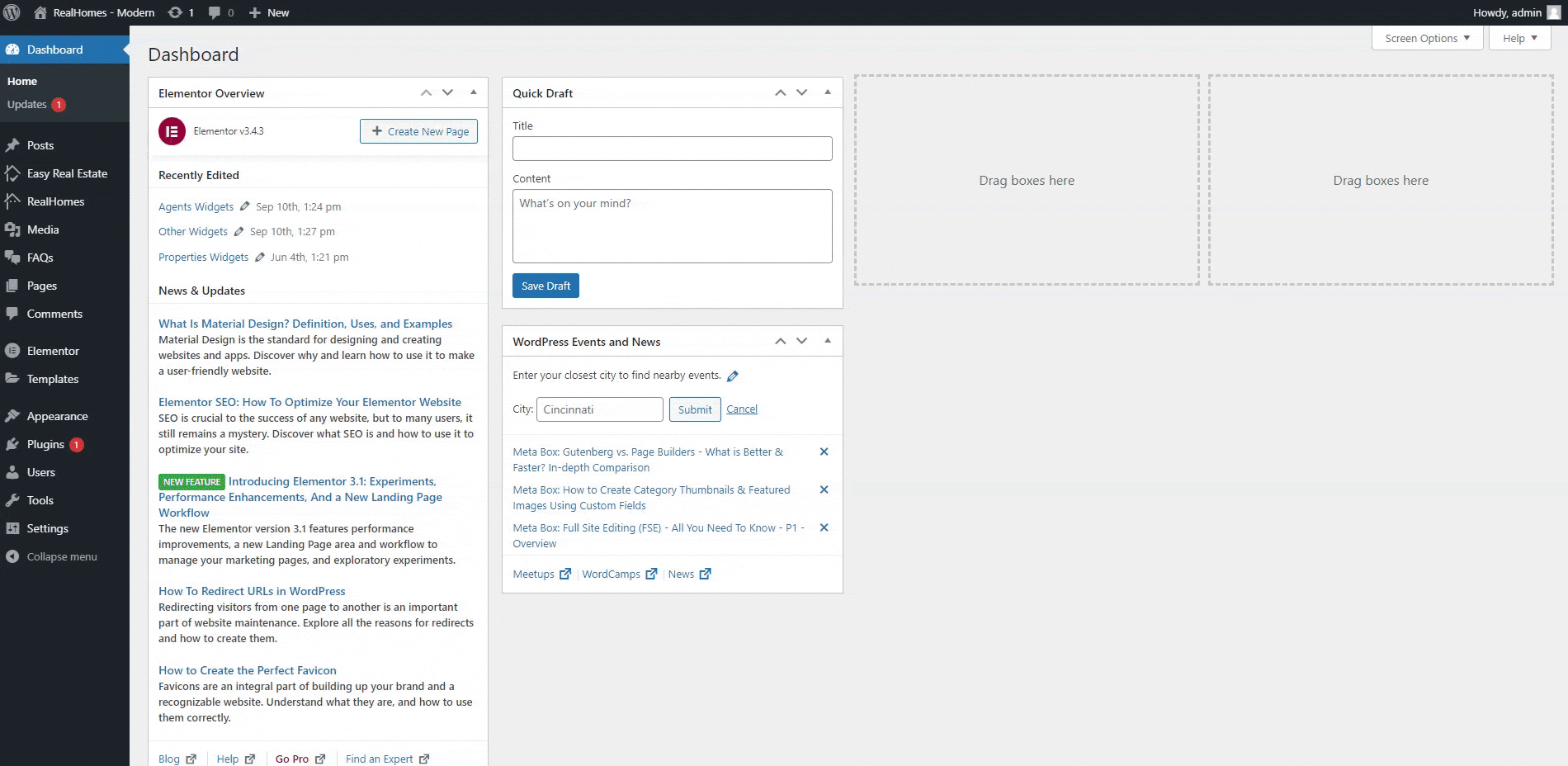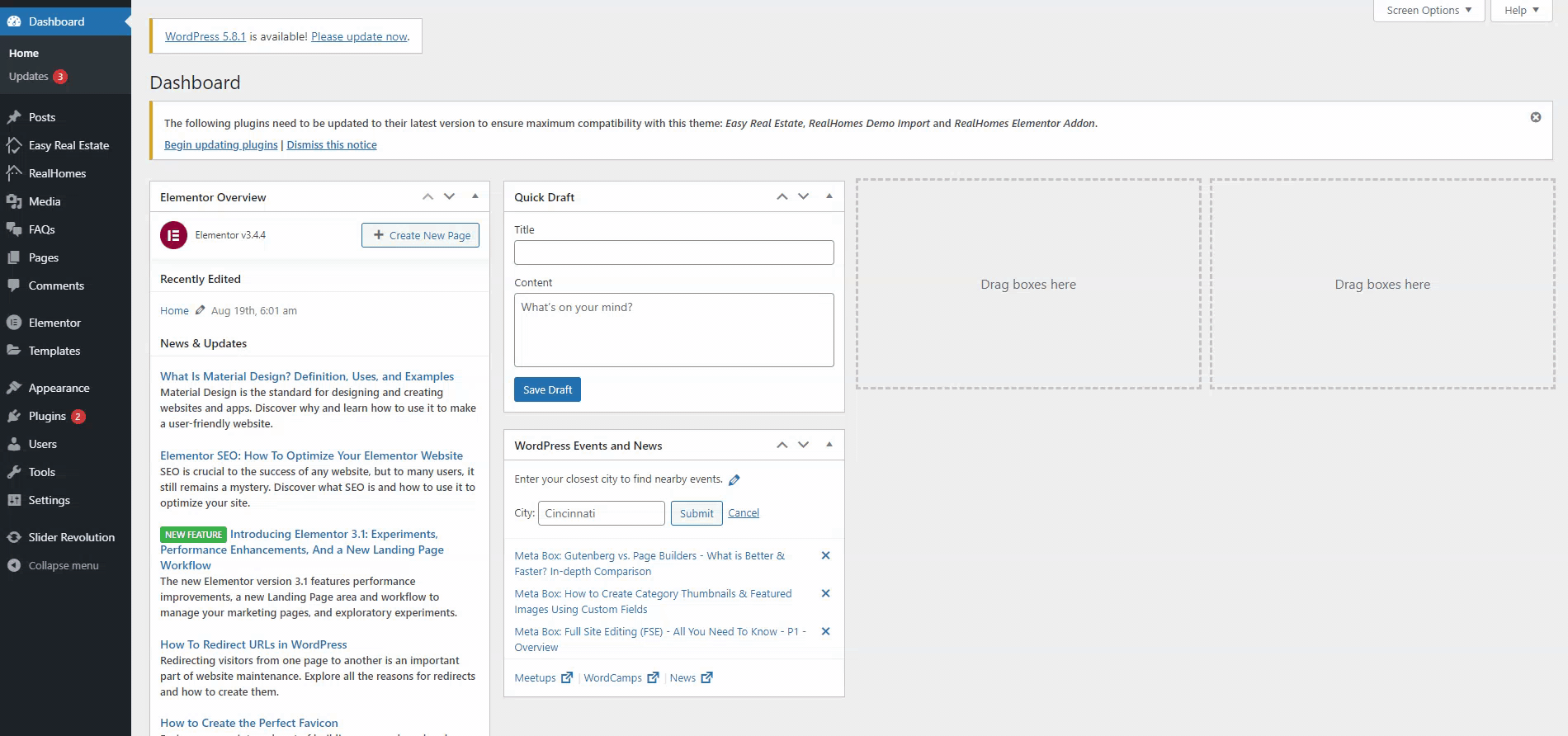Activate Your License
If you are updating from an old version of RealHomes, kindly ensure to activate RealHomes by adding your purchase code. a notice will be displayed at the top of the welcome page asking you to Enter Item Purchase Code and then click on the Verify button.
Validating your RealHomes purchase is crucial for unlocking features such as plugin installation, demo content importation, and automatic updates. If you need assistance in retrieving your RealHomes purchase code, refer to our comprehensive knowledge base article titled “How to Get Themeforest Item Purchase Code.”
Backup Your Website
Before proceeding with the update, it is crucial to prioritize the backup of your website. Two reliable and free backup solutions for this purpose are UpdraftPlus WordPress Backup Plugin and All-in-one WP Migration.
Updating theme
You can update the theme directly from the WordPress Dashboard using the one-click update option Dashboard → Appearance → Themes.
Updating plugins
Each new release incorporates significant updates to the RealHomes plugins. To conveniently check for available plugin updates, navigate to Dashboard → Appearance → Install Plugins.
Please be patient during the update process, as the duration may vary depending on your server and internet speed. Avoid reloading or closing the page while updating the theme or plugins to ensure a smooth and successful update.
To receive additional assistance or address any questions, kindly sign up at our support center and create a support ticket. Our dedicated support team will be delighted to assist you promptly.