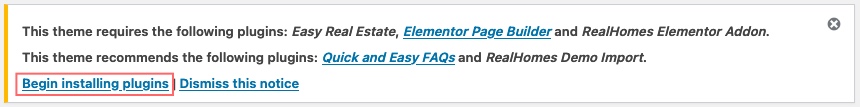The latest version of RealHomes Theme requires some extra steps to properly update. Since v3.8.x we have moved the plugin territory functionality to a new plugin called “Easy Real Estate” as per Envato’s Theme requirements and v3.8.x also comes with Elementor Page Builder integration.
So, follow the instructions below.
1. Update Theme
You can update the theme by following any of the methods explained in these guides: Update Theme Automatically (Quick Method) OR Update RealHomes Theme Safely (Long but Safe Method).
2. Install Newly Added Plugins OR Update the Plugins
After updating the theme a notice will be shown to install Easy Real Estate and other plugins as shown below
Simply click on Begin installing plugins and install all the plugins (specifically the important ones are Easy Real Estate, Elementor Page Builder, RealHomes Elementor Addon, and Real Estate CRM plugins). Skipping Easy Real Estate plugin will break your website.
It is possible that above given notice to install required plugins might not appear on your dashboard as you might have unintentionally dismissed it in the past. If that is case then you have to visit Appearance → Install Plugins page to install above plugins.
If you are updating from 3.8.x to 3.9.x or the latest then you should navigate to Appearance → Install Plugins and update all the plugins as required.
3. Re-Save Permalinks Settings
Once the plugins are installed and activated, Navigate to Dashboard → Settings → Permalinks and click on Save button to re-save settings. This step is also very important to refresh the WordPress URL structure to avoid any 404 errors on the front end.
4. Test your Website
After completing all of the above steps go through your website and you should be able to find everything working perfectly.
In case of any challenge or issue, please register at our support website and ask your question over there, So that we can assist you properly.