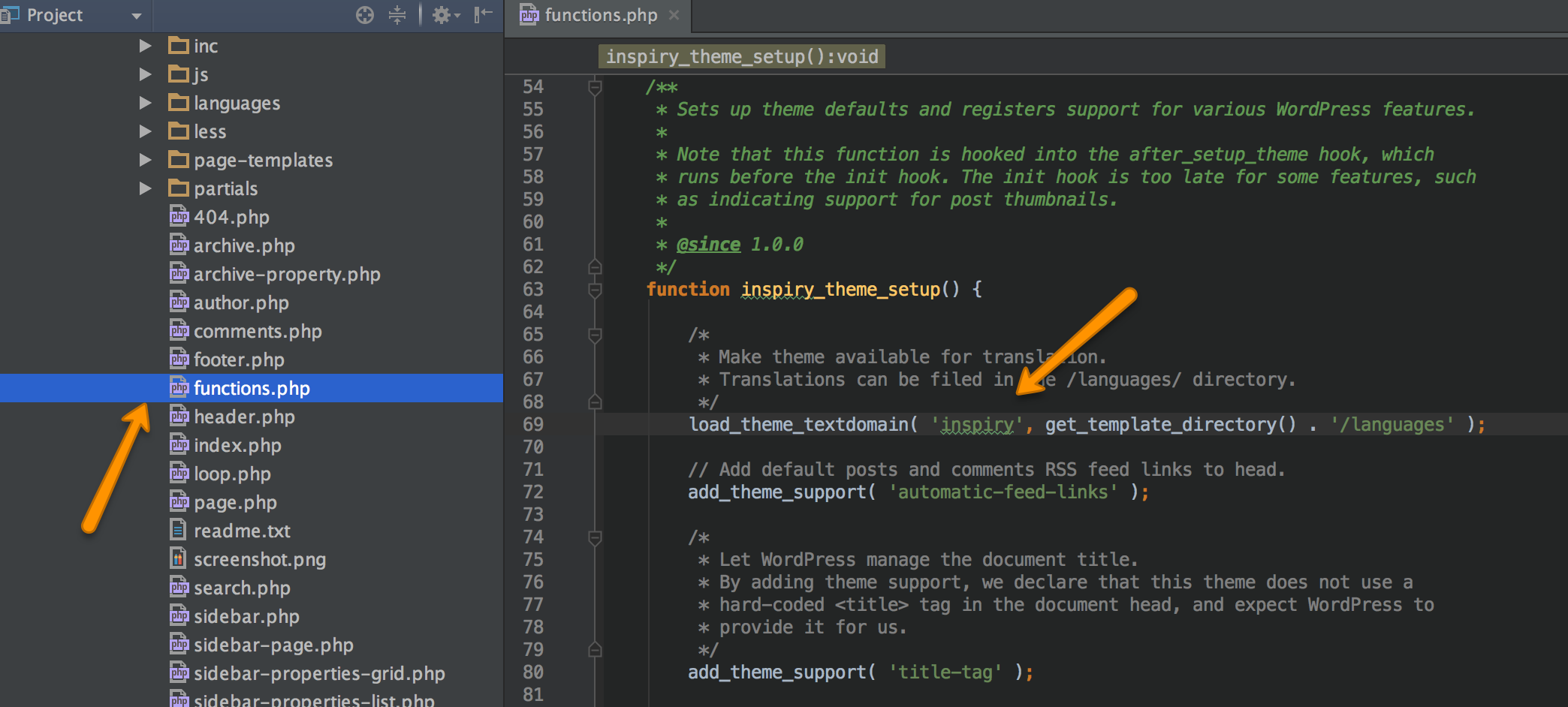If you want to translate your theme using PO & Mo file method through child theme, you can do that by following the steps given below:
1) Copy your language files from the parent theme ‘languages’ directory to the child theme in the same ‘languages’ directory (you can create your own languages directory in the child theme) so the structure would look like this:
/child-theme/languages/
2) Next step is to edit the child theme’s ‘functions.php’ file and add the following code at the very bottom.
add_action( 'after_setup_theme', 'my_child_theme_setup' );
function my_child_theme_setup() {
load_child_theme_textdomain( 'my_child_theme', get_stylesheet_directory() . '/languages' );
}
3) Now replace 'my_child_theme' with the parent theme’s textdomain name. The appropriate textdomain name can be found in the parent theme’s ‘functions.php’ file by searching for the ‘load_theme_textdomain’ function.
Loading child theme textdomain is also explained right in the WordPress CODEX.
For the details on How to translate your theme to your language, kindly consult following Knowledge Base article.
: https://support.inspirythemes.com/knowledgebase/how-to-translate-your-theme-to-your-language/
Regards,
Fahid